How To Change Office 2007 Color Scheme
If you'd like to know how to change your Office 2007 Color Scheme, then get set to follow this easy tutorial! I have never liked the lackluster blue scheme color that is the Microsoft Office 2007 default color so I went in search of finding a new color scheme. It won't take but a moment to change the color scheme, so let's get to it.
Changing Office 2007 Color Scheme
- First, let's open up any Office 2007 application. Microsoft Word will be used here.
- Click on the Office Button
- Now click on the options button, in this case, "Word Options". The Word Options box will open.
- Click on the Popular tab and you'll see the Color Scheme Selector. Default color is listed as Blue
- Change your color scheme for Office 2007 and then click OK to apply the color scheme you choose to use.
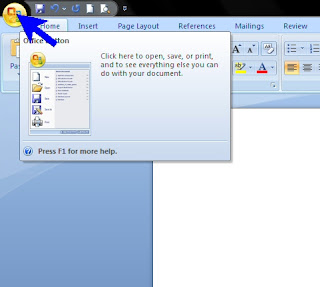

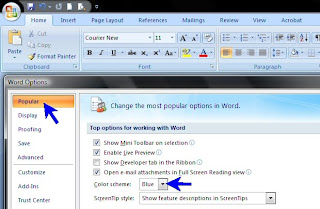
0 comments:
Post a Comment